Introduction
Microsoft Teams allows conference recording through its integration with Stream. This integration brings to mind two problematic points:
First point: For various legal reasons, it is requested that the storage of these recordings be carried out in the same geographical area as the storage area of the MS365 tenant. Unfortunately, for some countries, Stream storage does not yet exist in the tenant’s area. An option allows the administrator of a tenant to agree to store recordings outside his geographical area, but this may become a subject to exemption for certain companies.
Second point: Storage in Stream is not included in the user’s quota. The Stream quota is global to the tenant and shared between the tenant’s users: 500Gb + 0.5Gb per user who has a Stream license. This type of quota shared by all tenant users is not easy to manage for an MS365 tenant administrator.
To address these two points, since one of the big consumers of Stream is Teams, Microsoft is changing the configuration of Teams so that recordings are stored no longer in Stream but in the OneDrive storage of the user who start the recording. Microsoft will force this new configuration and it is already possible to configure r to manage communication with users on this new usecase of OneDrive.
Configure Teams to store recordings in OneDrive
To configure Teams to store recordings in users’ OneDrive, you must configure the meeting policies with powershell.
If needed, start with Install the powershell module for Teams.
Install-Module -Name MicrosoftTeams -Force -AllowClobber
If the module is already installed, you can just update the module.
Update-Module MicrosoftTeams
Connect to your MS365 tenant. You will be asked for an administrator account of the tenant.
Import-Module MicrosoftTeams
Connect-MicrosoftTeamsCheck the different policies and the RecordingStorageMode property.
Get-CsTeamsMeetingPolicy | ft identity, RecordingStorageMode
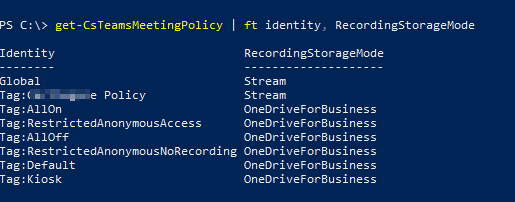
You will see that Microsoft has already changed the RecordingStorageMode property for unused policies. To modify a used policy you must use the following command:
Set-CsTeamsMeetingPolicy -Identity Global -RecordingStorageMode "OneDriveForBusiness"
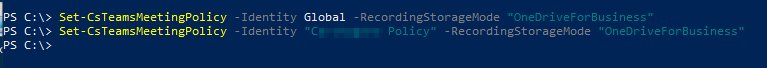

With this configuration, having a Stream storage in the same geographical area as your tenant is no longer useful because the storage of recordings will be done in the user’s OneDrive storage.
New user experience
When a user goes to record a conversation or a conference, it will be stored in .MP4 format in the “Enregistrements” folder of their OneDrive.

The file will automatically be shared with the people involved in the conference.

In Teams, the “Open in OneDrive” menu will be available at the record level.

In OneDrive it will then be possible to delete a recording or download it in MP4 format.

When a record is deleted from OneDrive, its link will no longer work from Teams and a “Le lien a été supprimé” message will be displayed by Teams.
It will be the same if in OneDrive you decide to stop sharing the file. Teams will display a “Le lien a été supprimé” message even for your own account. You will then be the only one who can access the recording in MP4 format with your OneDrive access.
Lionel TRAVERSE
Microsoft 365 Certified Administrator Expert
Microsoft Certified Trainer
lionel.traverse@admin365.fr